在Odoo中,我们可以将销售与制造流程集成。即当有人购买需要制造的产品时,odoo自动生成组件或产品的报价请求和制造订单,接收后员工就可以开始生产。有助于节省时间,并且可以避免制造过程中由于缺少材料而导致的一些问题。
In Odoo, we can integrate sales and manufacturing processes. That is, when someone buys a product that needs to be manufactured, odoo automatically generates a RFQ and a MO for components or products, and employees can start production after receiving them. The advantage is that it helps to save time and avoids some problems in the manufacturing process due to lack of material.

现在让我们看看如何在数据库实现,这样我们就可以专注于制造更多的商品。
Now let’s see how to implement this to our database, so we can focus on manufacturing more goods.
1. 系统设置 System Settings
首先进入制造模块,选择产品,点击物料清单。假设我们需要制造的是办公椅,打开物料清单,点击组件,跳到库存选项卡下,选择购买,然后跳转采购选项卡下,添加供应商,点击保存。
Firstly, we are going to enter the manufacturing module, select the products, and click BOM. Suppose we need to manufacture conference chair, open the BOM, click each component, click inventory tab, select buy, then go to purchase tab, add a supplier, and click save.
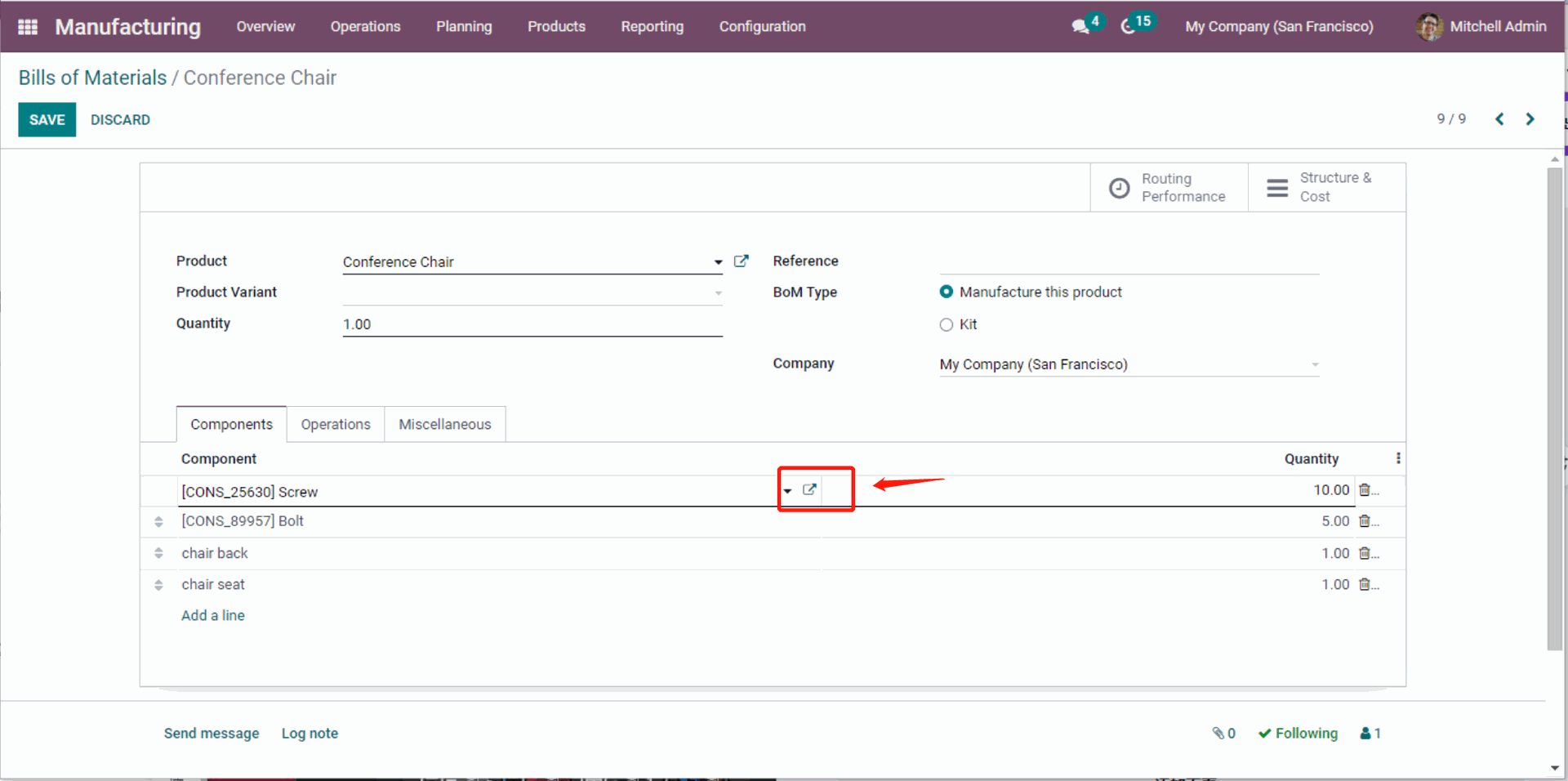
然后点击补货规则,创建补货规则,点击保存。确保设置了每个组件并创建补货规则。
Then click reordering, create the rule, then save. Make sure each component is set up.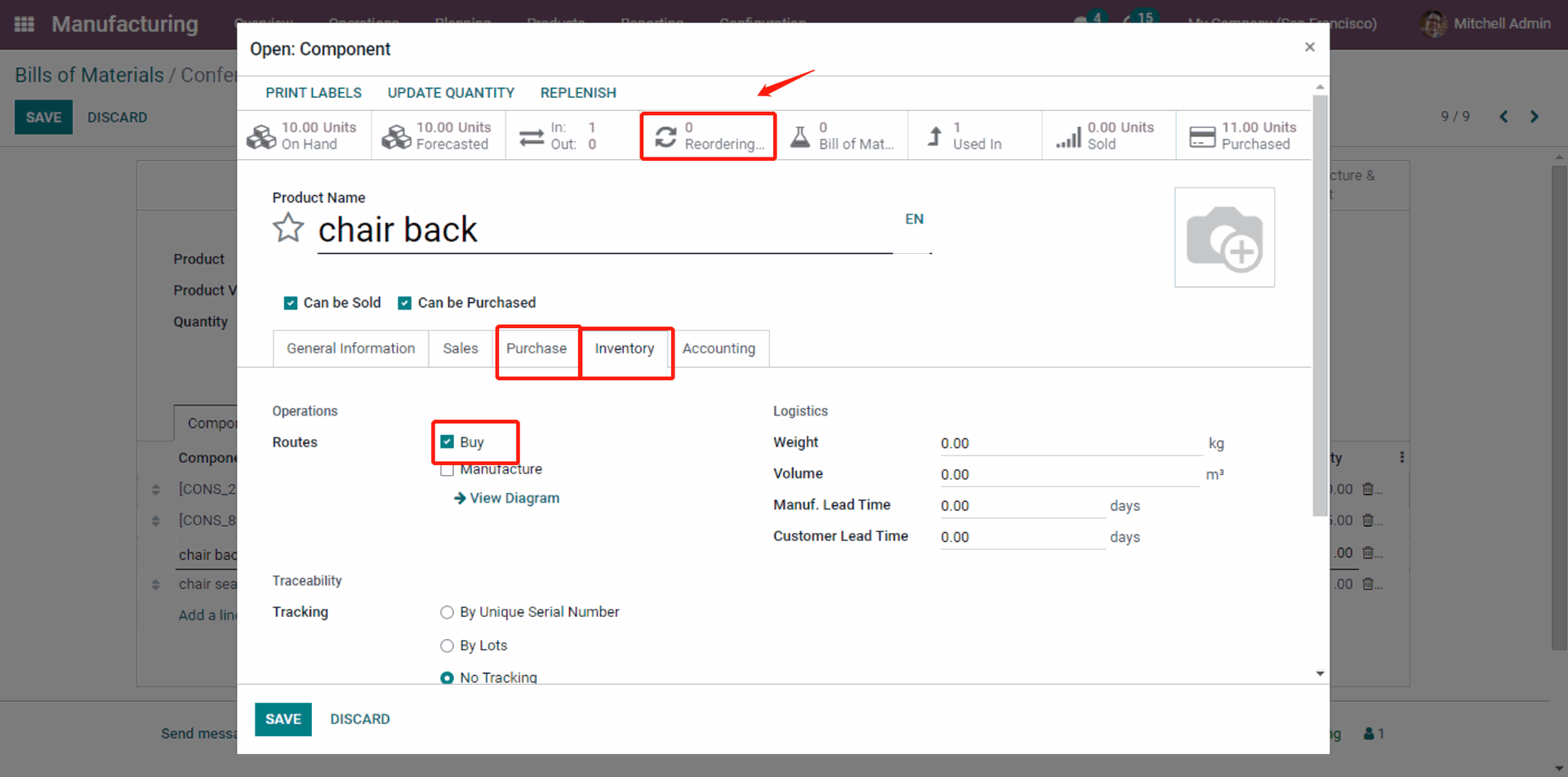

2. 创建订单并运行 Create order and run
在销售模块里,创建销售订单。Create SO in sales module.
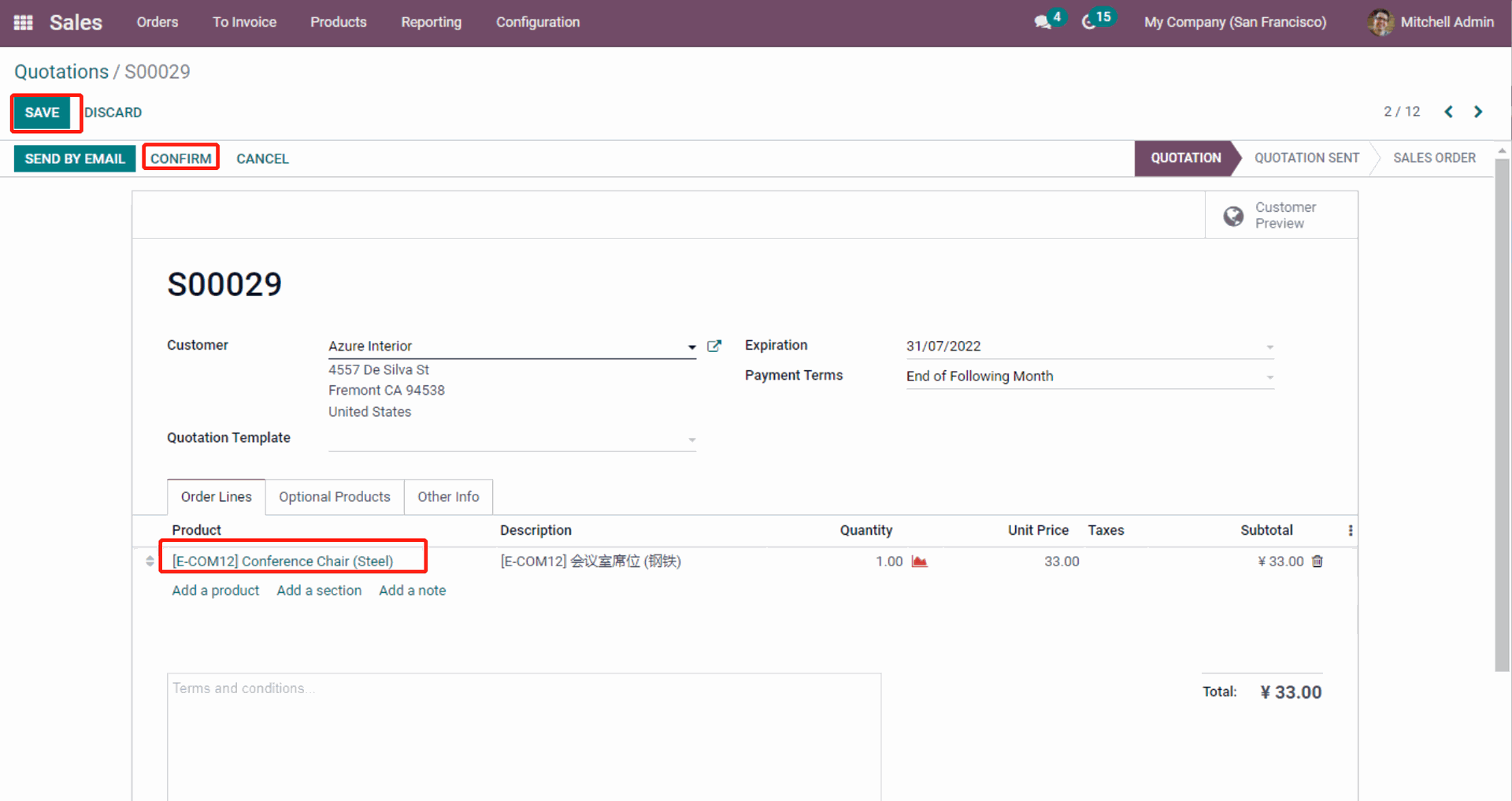
进入库存模块,选择操作,点击补货,找到产品,点击自动化订单。
Go to the Inventory module, select operations, click replenishment, find the product, and click automate order.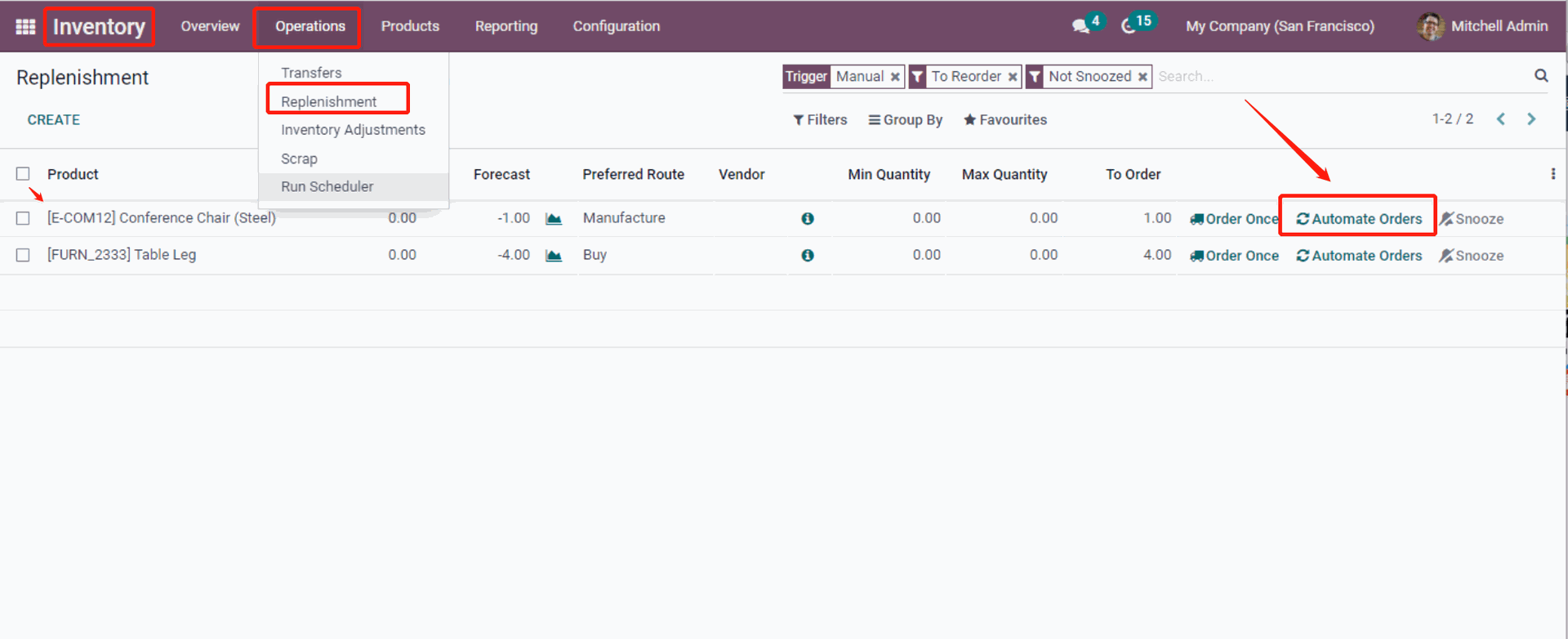
当组件无库存,系统会自动生成对应采购订单,我们只需进入采购模块中,找到订单点击收货完成。之后系统会自动在制造模块中生成制造订单。当组件有库存时,系统会直接自动生成制造订单。
When the component is out of stock, the system will automatically generate the corresponding PO, we need to enter the purchase module, find the order and click receive. The system will then automatically generate a MO in the manufacturing module. When the component is in stock, the system will automatically generate a MO directly.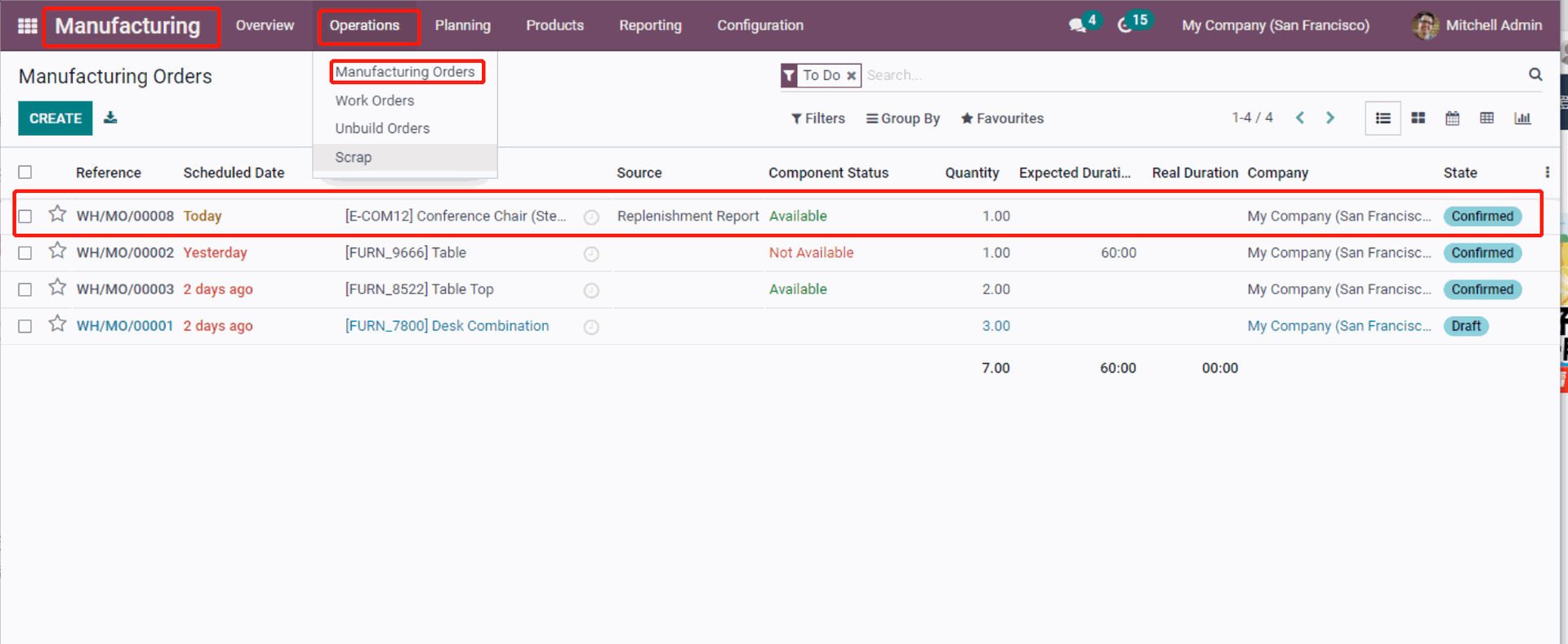
在制造模块里点击制造订单,继续点击制造完成。
Click MO in manufacturing module, then click mark as done.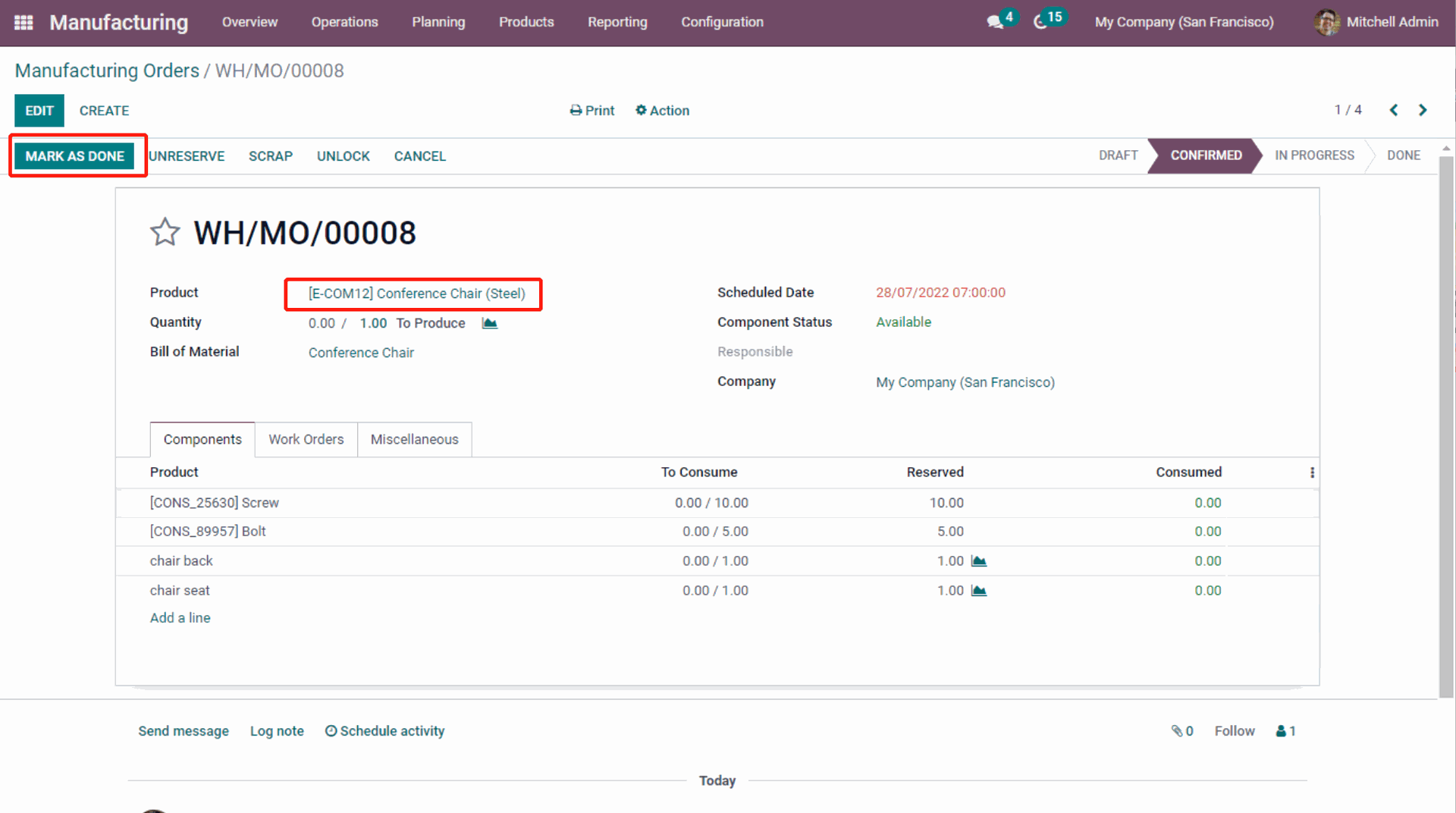
返回销售模块,点击销售订单,选择交货,设置数量,点击验证,然后可以看到销售订单交货完成了。
Return to the sales module, click the SO, select the delivery, click set quantities, click validate, then we can see that the sales order is completed.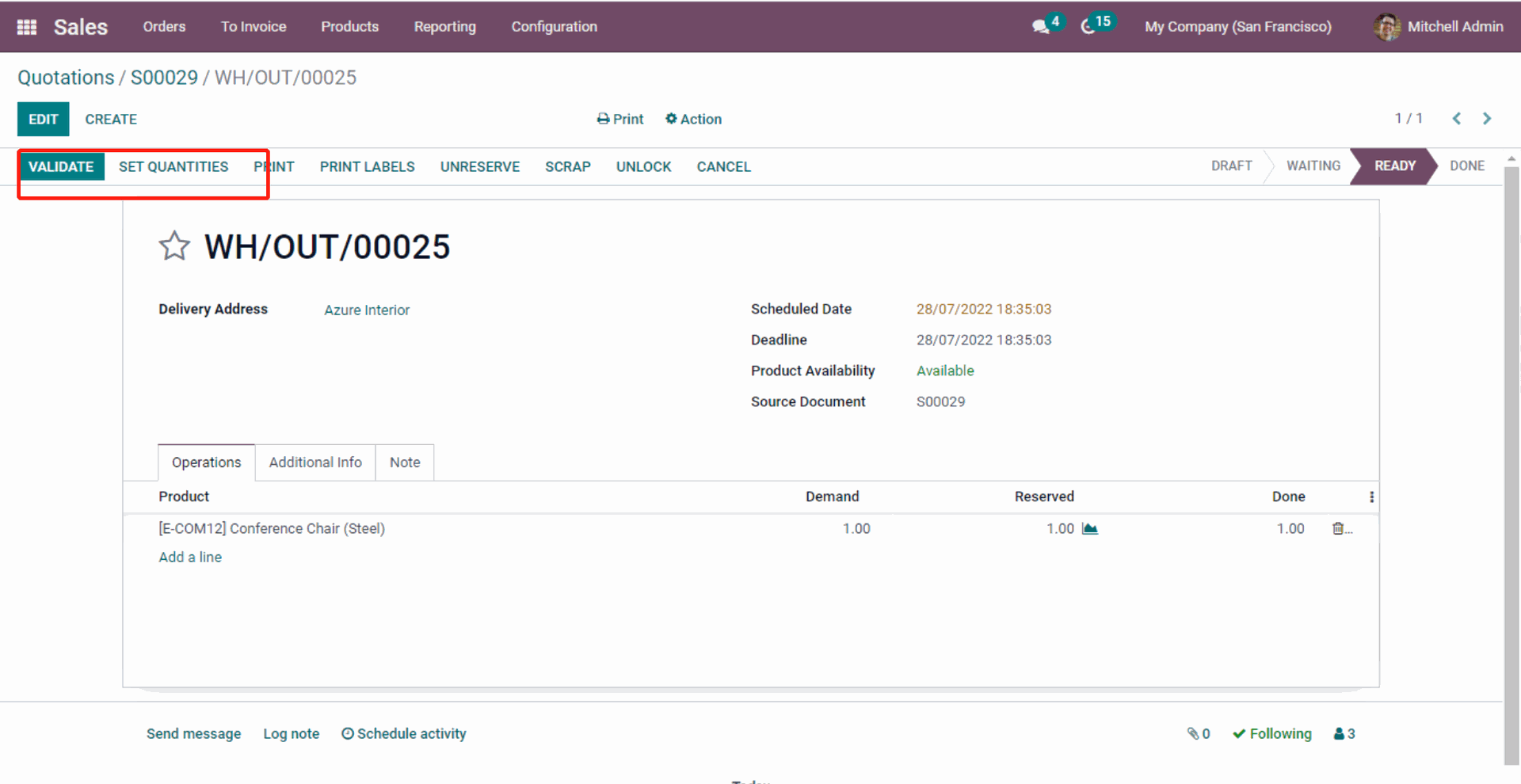
以上就是我们今天所讲的内容。
如有更多疑问,或者您对Odoo系统感兴趣,希望了解更多,欢迎关注我们并打开下方链接,即可找到我们,我们将免费给您提供适合您业务流的demo。
https://majorbird.cn/contactusIf you have more questions, or you are interested in the Odoo system and want to know more, please follow us and open the link below to find us, and we will provide you with a demo suitable for your business flow for free.
https://majorbird.cn/contactus

