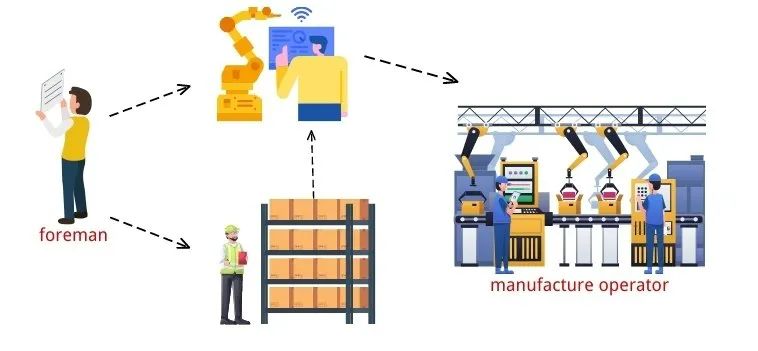
如果仅凭记忆来制造产品,既低效又耗时,所以工厂都会选择使用BOM表及生产路线。BOM是制造产品所需的所有项目的完整列表。路线是生产操作的记录或生产产品时工人必须遵循的阶段。这样我们可以跟踪每个制造所花费的时间,并知道下一步是什么,我们还可以导入与工作相关的说明和工厂,以减少在一切完成后出错的可能性。完成后,我们也可以通过易于使用且直观的界面查看我们所做的所有事情的详细信息,总之一切都可以在几分钟内设置。
It is inefficient and time-consuming to manufacture products only from memory, so factories will choose to use BOM and Steps. A bill of materials (BOM) is an exhaustive list of raw materials, components, and instructions required to manufacture a product. Steps are records of production operations or stages that workers must follow when producing a product. This way we can track the time spent on each fabrication and know what's next, and we can also import job-related instructions and factories to reduce the chance of errors after everything is done. Once done, we can also see details of everything we do through an easy-to-use and intuitive interface, all in all can be set up in minutes.
那么让我们看看它在数据库里是怎么运作的。
So let's see how it works in the database.
1.创建BOM及路线 Create BOM and Steps
-> 创建新的BOM:进入到制造模块,选择产品,BOM,点击创建,新建产品-示例:大型会议桌,添加所需的组件清单和数量。
Create a new BOM: go to the Manufacturing, choose Produts, Bills of materials, click Create, create a new product "Large meeting table", add the required component list and quantity.
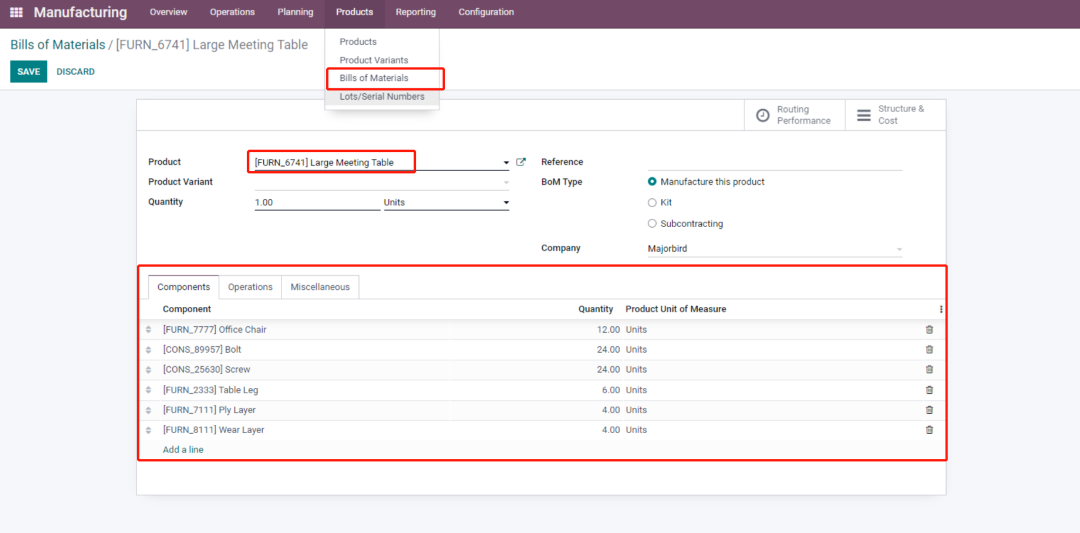
-> 添加一些操作,跳到操作选项卡,添加使用的操作以及使用的工作中心和预期的持续时间等内容,点击保存。
Then add some Operations, go to the Operations tab, add operations and the work center and expected duration, etc. Click Save.
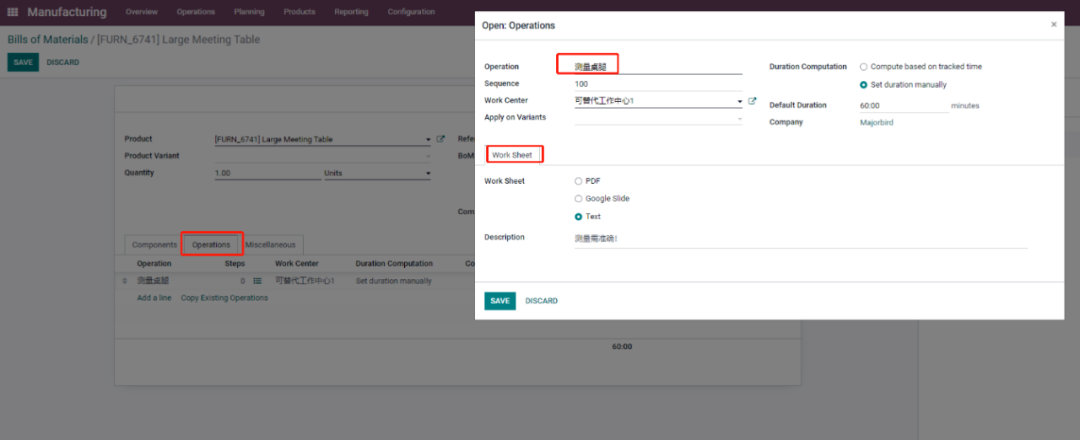
-> 重新点击编辑模式,添加一些提前检查步骤,也被称为质量检查步骤。要求员工执行特定流程的制造过程。点击操作选项卡下的步骤图标,创建质量检测步骤 “桌腿长度”,添加正在制造的操作类型,继续选择其他需要的内容,点击保存。
Click Edit again to add some pre-check steps, also known as QA steps. Click the step icon under the Operations tab to create a quality check step "Leg Length", add the type of action being manufactured, continue to select other desired content, and click Save.
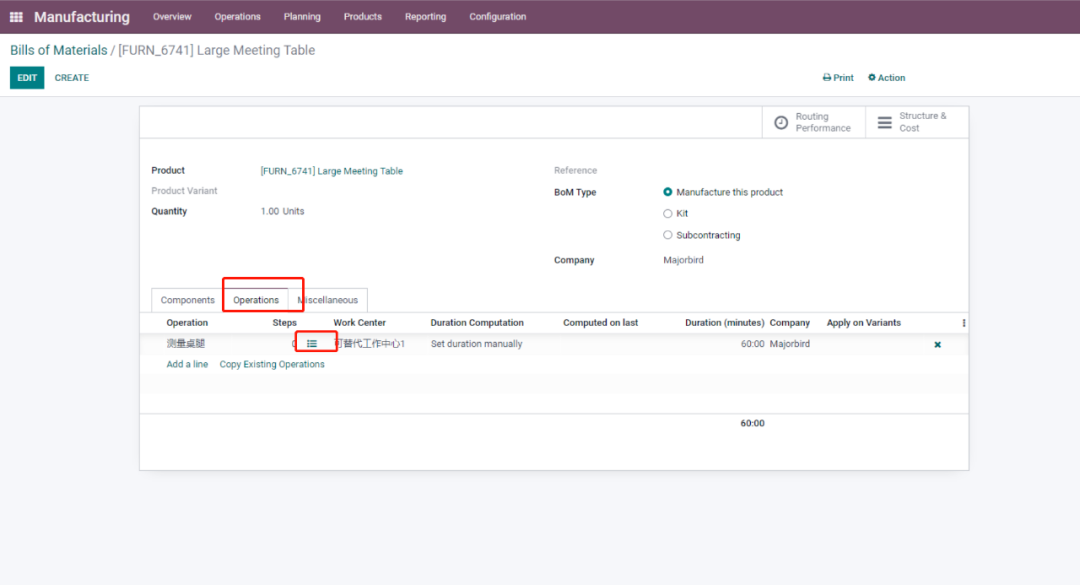
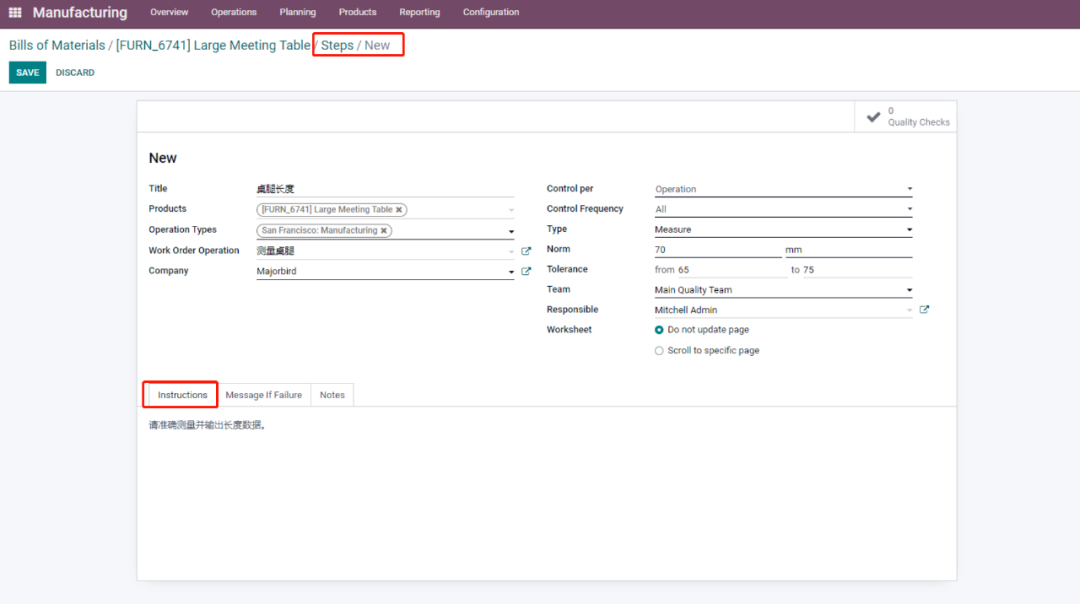
当我们跳回步骤时,将能看到为这个BOM创建的所有已执行的步骤。如果我们确实想查看所有步骤,可以进行配置操作。
When we jump back to the steps, we will be able to see all the executed steps created for this BOM. If we really want to see all the steps, we can also do configuration operations.
2.创建订单 Create Order
接下来让我们看下使用BOM表创建制造订单后,odoo是怎么运行的吧!
-> 创建制造订单。选择制造订单,点击创建,添加产品-大型会议桌,我们可以看到物料清单将自动应用,保存。
Let's take a look at how odoo works after creating a manufacturing order using the BOM!
Create a manufacturing order. Select Operations, Manufacturing orders, click Create, add product - Large meeting table, we can see that the bill of materials will be automatically applied, save it.
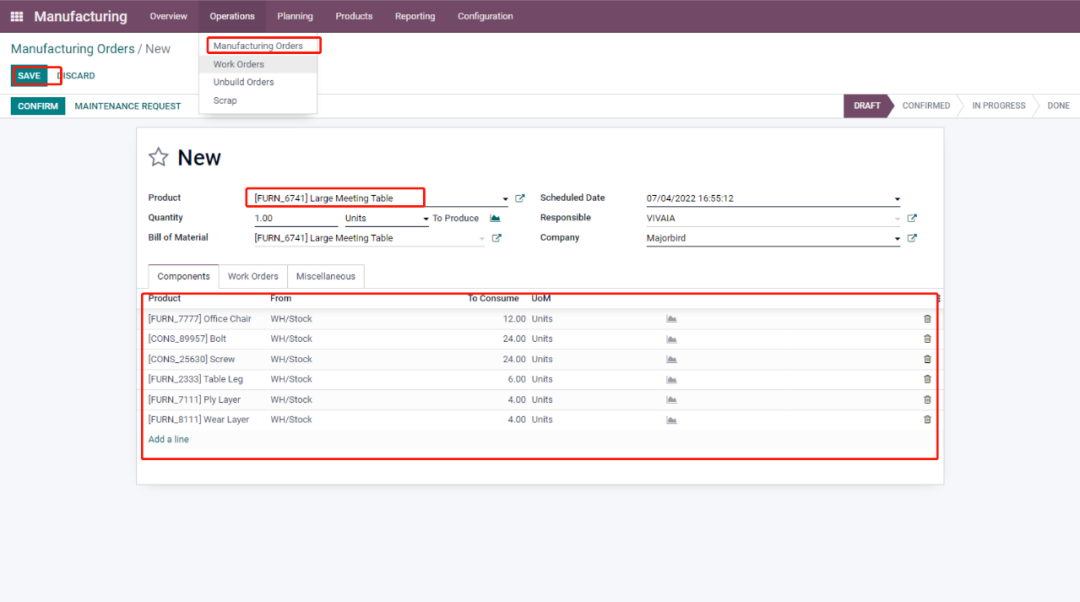
-> 运行制造订单。点击确认,检查产品可用性,点击Plan,跳转到工作订单中,点击开始。
Run the MO. Click Confirm, check product availability, click Plan, jump to Work orders, and click Start.
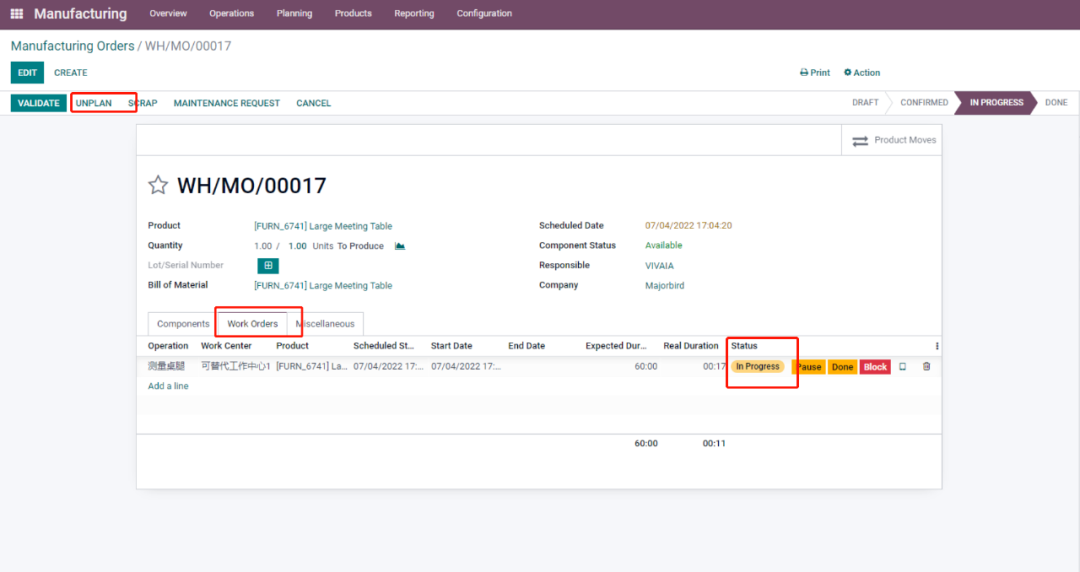
You can also click on the small tablet to check the tablet view, the height of the table legs needs to be measured during the manufacturing process. Fill in the data for verification after the measurement is completed.
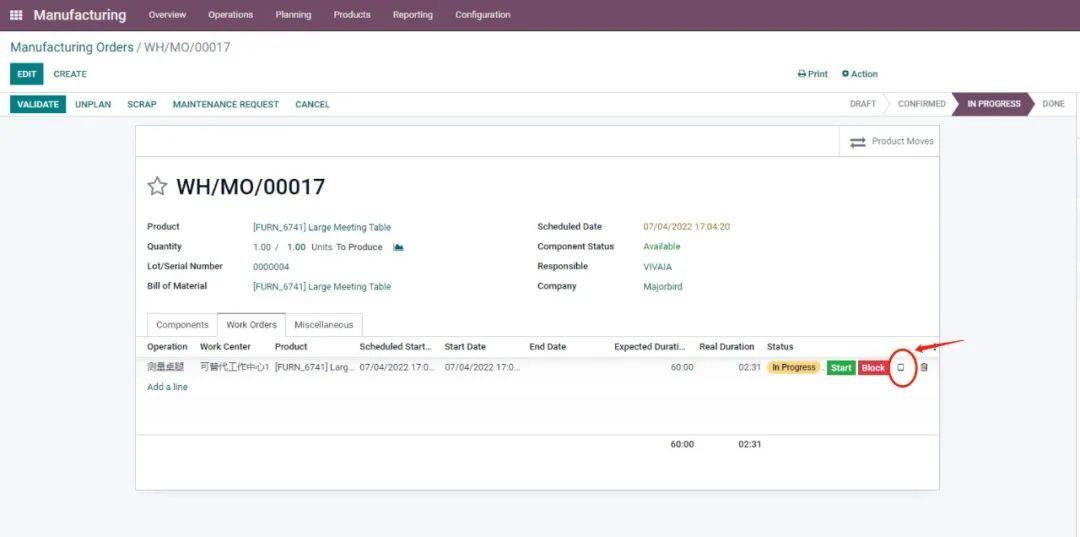
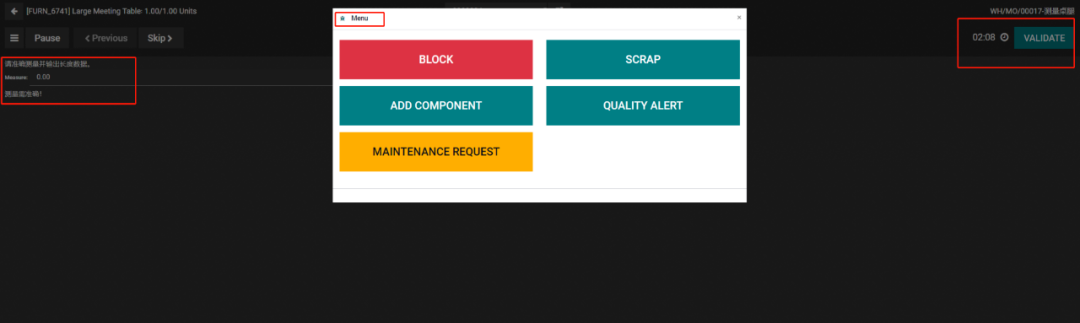
If you click Verify after writing 60cm for the height of the table legs, you will receive a Warning, because it did not pass the quality check, you need to consult the person in charge, click Correct Measure, enter the exact number, add note, click Validate.
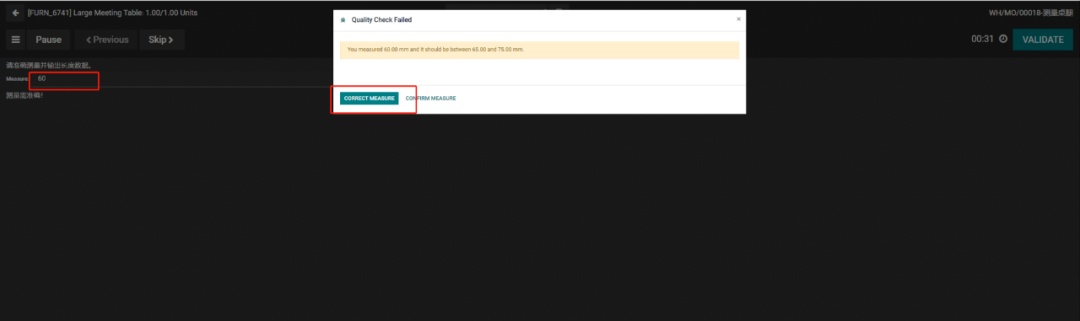
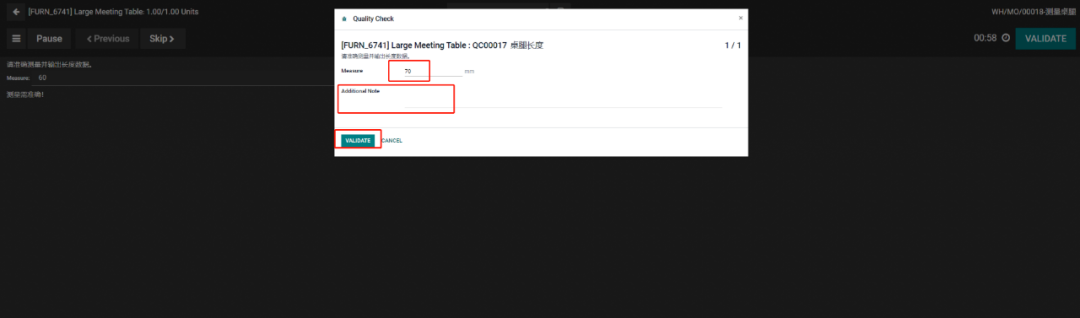
然后为桌腿的消耗选择批号,点击验证。点击完成或完成并关闭制造订单。
Then select Serial number, click Validate. Click Mark as done or Mark as done and Close MO.
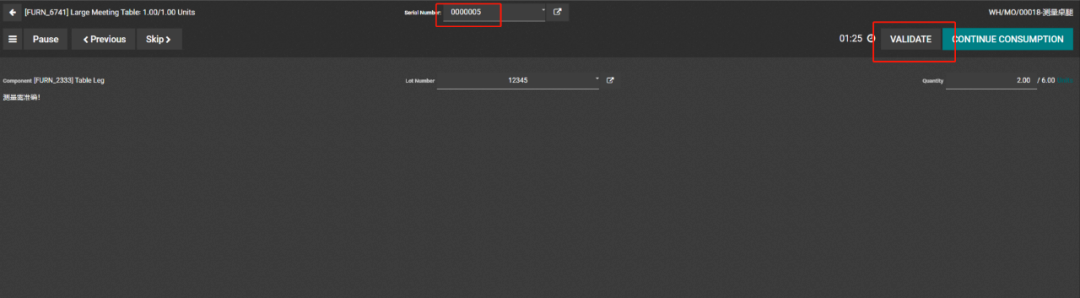
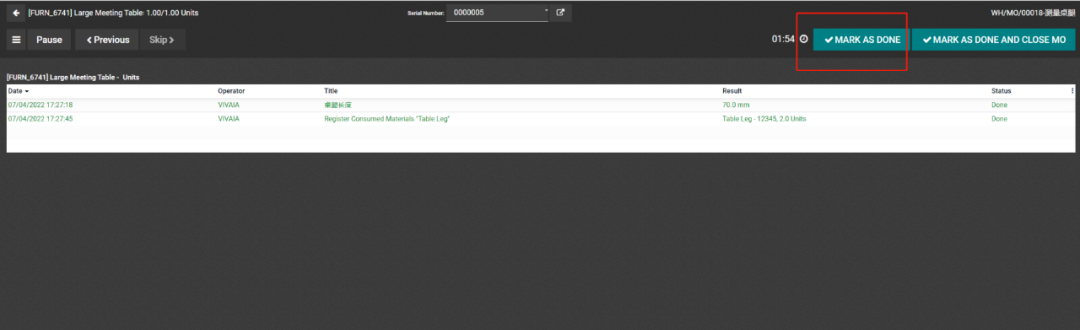
实际上产品已经制造完成了,同时我们可以查看BOM的性能和成本报告。回到产品,点击BOM,我们可以检查结构和成本,一目了然。当使用odoo产品生命周期管理应用程序时,我们还可以访问生态功能,这部分将来我们会再讲述。
The product is actually manufactured, and we can view Routing Performance and Cost Analysis Report. Go back to Products, click BOM, we can check Structure and Cost, at a glance. When using the odoo PLM, we can also access ecological features, which we will talk in the future.
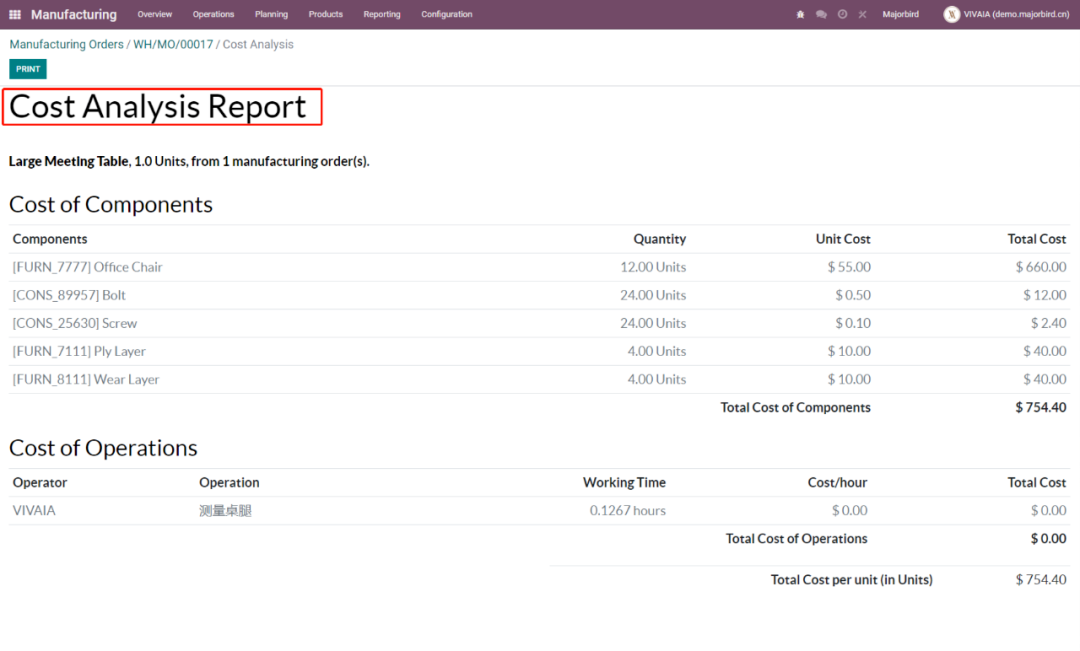
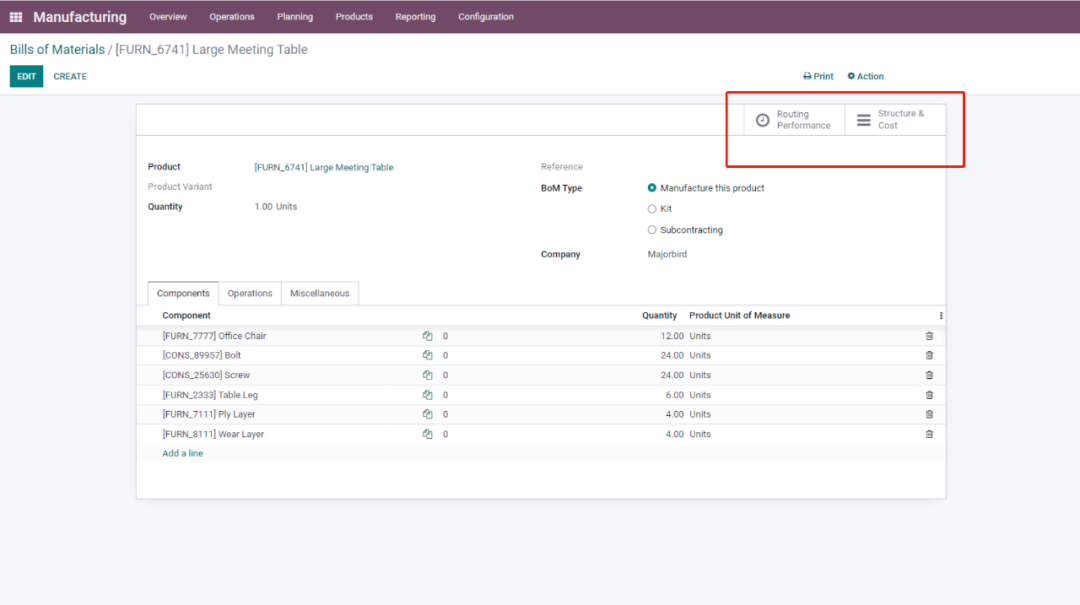
以上就是我们今天所讲的内容。
如有更多疑问,或者您对Odoo系统感兴趣,希望了解更多,欢迎关注我们并打开下方链接,即可找到我们,我们将免费给您提供适合您业务流的demo。
https://majorbird.cn/contactus
If you have more questions, or you are interested in the Odoo system and want to know more, please follow us and open the link below to find us, and we will provide you with a demo suitable for your business flow for free.
https://majorbird.cn/contactus

